The 4th graders are awesome! They love coming to the library to be creative with technology, literacy, and digital tools.
This week they finished up their October Book Project....in fact, they presented them the day before we went on break.
For their October Book Project, they created Google Presentations and then uploaded them into FlipSnack to create a flippable eBook. You can read about and see their projects here.
For November, they had the choice to read any genre that they wanted to read.
When the teachers and I got together to plan this next book project, we took a look at the collaborative planning Google Doc(above)to see what skills we would need to cover with this work in December. We talked about the different digital tools that are available and what we wanted to accomplish with the tool that we picked.
We decided to use Prezi because while still having awesome presentation capabilities it was fun to use and share with others. Prezi lets one really personalize the presentation with their own creative ideas. You can even collaborate with up to 10 people in Prezi....How fun would that be?
To kick off this project, we created a Prezi just for fun last week right before we went on Thanksgiving break. I created the Google Doc Let's Learn Prezi to give the 4th graders a few easy steps and place to organize their ideas for their Prezi.
We also watched a few of the videos included in the "Learn & Support" section included within Prezi.
After a few of the short videos and conversation about what their project would include, the 4th graders were off to creating Prezi's of their own.
Tyler was super excited about creating a project that would show his holiday family traditions.
He picked a great background of an old wood barn and starting adding content.
Including what his family eats.....and doesn't eat....for the holidays.
I loved walking around to see how different every one of the Prezi's were.
Shae loves all kinds of technology and especially loves learning new things.
Yesterday on Thanksgiving, Shae's mom wrote me a message on Facebook letting me know that Shae had finished her Prezi. How fun to know that she enjoyed the project and finished it on her own time.
Shae did a wonderful job on her "My Holiday Family Traditions" Prezi. I can't wait to see all of the 4th graders projects and put them together to share with all of you.
A couple of days ago I also included Prezi in the My Teacher Librarian Gave To Me....20 Days Of Awesome Library and Technology Tools and Resources Smore. For Day 5, I highlighted Prezi with the little Tellagami video below and short tips on how to use Prezi.





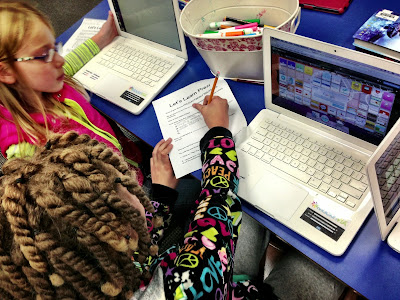






































.jpg)























